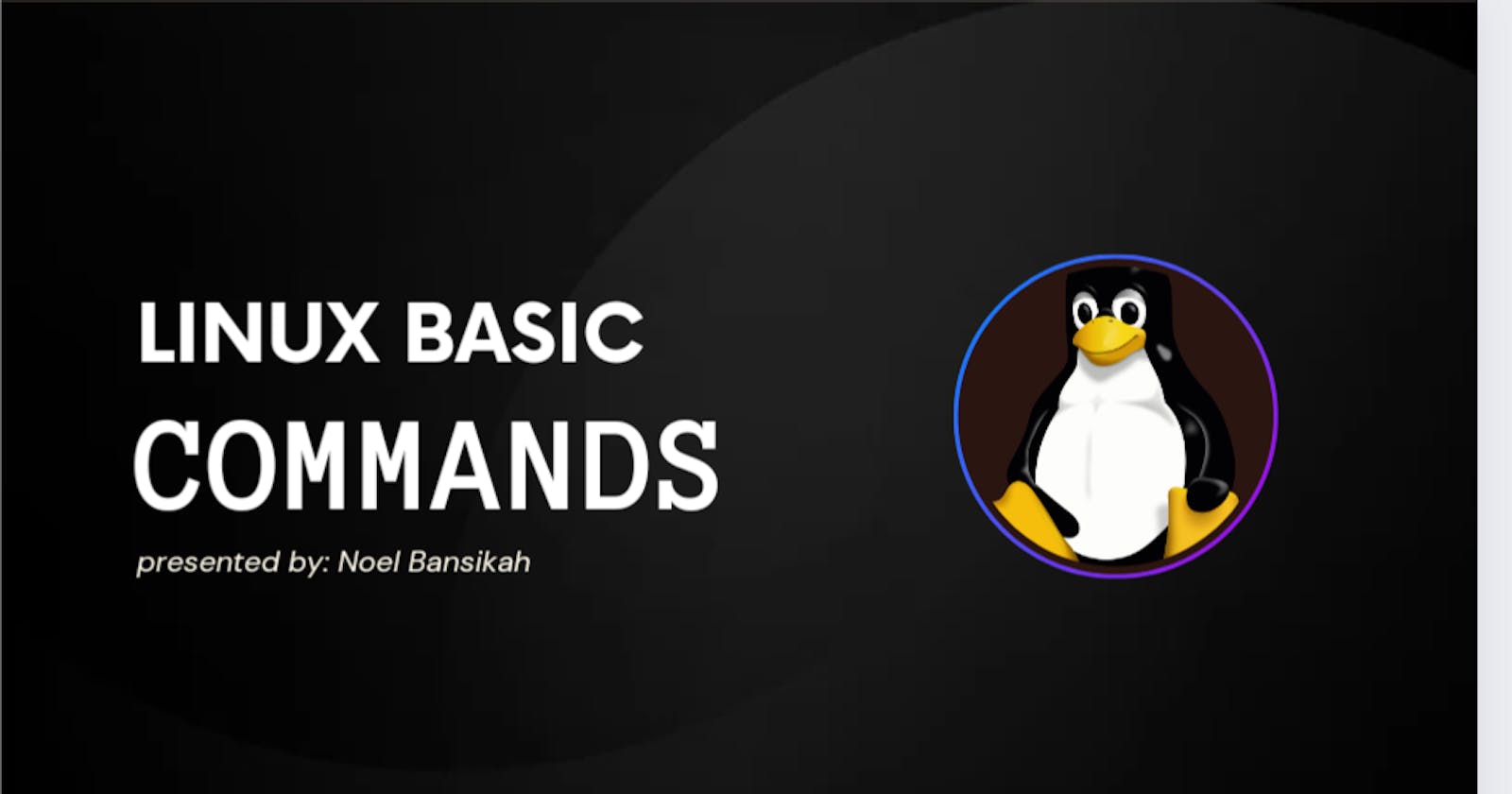Basics
Introduction: Linux, as a versatile operating system, offers a plethora of powerful command-line tools that provide users with unlimited possibilities for managing files, executing programs, networking, and much more. In this article, we will explore some of the most essential Linux commands that every beginner should grasp to navigate and interact with the Linux environment effectively. Understanding these commands will lay a foundation for advanced operations and troubleshooting.
ls- Listing Files and Directories: The 'ls' command allows users to list files and directories within a specific location. By providing various options, such as 'ls -l' or 'ls -a', users can view file and directory permissions, ownership, timestamps, and hidden files as well.cd- Changing Directories: The 'cd' command enables users to navigate through the Linux file system by changing directories. By specifying the path of the desired directory, users can easily switch to different locations within the file system.pwd- Present Working Directory: The'pwd'command displays the current working directory, helping users identify their current location within the file system.mkdir- Creating Directories: With the'mkdir'command, users can conveniently create new directories by specifying the desired directory name.touch- Creating Files: The 'touch' command allows users to create new files or update the timestamps of existing files. It is a simple yet powerful command for file management.cp- Copying Files and Directories: The 'cp' command enables users to copy files or directories from one location to another. By specifying the source and destination paths, users can duplicate files and directories effortlessly.mv- Moving/Renaming Files and Directories: The 'mv' command facilitates moving or renaming files and directories. It offers flexibility in file management tasks, whether it involves relocating files or giving them new names.rm- Removing Files and Directories: To delete files and directories, the 'rm' command is used. By specifying options, such as '-r' for recursive deletion, users can remove files and even entire directories with their contents.cat- Concatenating Files: The 'cat' command allows users to view, concatenate, or combine the contents of files. It is a versatile command that can be utilized for various file manipulation operations.grep- Searching Text in Files: The 'grep'command performs text searches within files. It helps users find specific patterns or lines of text and is an invaluable tool for data extraction.ssh: Connects to remote machine using SSH protoclol.sudo- Executes a command with root/admin privilages.find- Searches for files and directories.wget- Dowloads files from the web.chmod- Changes the permission of the files and directories.tar- Archives files and directories into a single file.chown- Changes the ownership of files.gzip- Compresses files using the gzip algorithm.unzip- Unzips a compress file.top- Displays system resource running usage and processes.htop- Displays system resource running usage and processes in detail.
Conclusion: Mastering these essential Linux commands lays a solid foundation for navigating and managing files and directories. With practice, users can become proficient in executing commands, enabling them to unleash the full potential of the Linux operating system. These commands are just the tip of the iceberg, and Linux offers a vast array of specialized commands for more advanced tasks. So, keep exploring, experimenting, and expanding your knowledge of Linux commands to become a skilled Linux user.